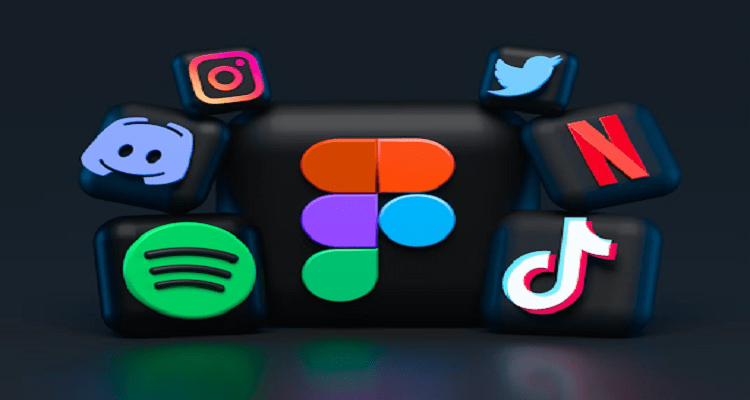Facebook has always been the people’s favorite when it comes to social media platforms and it is no secret since almost everyone has a Facebook account. The platform is undoubtedly the biggest social media platform in the world.
But it isn’t flawless and the recent security breaches have made that very clear to the developers of this platform. Ever since then, the platform of Facebook has come up with strict norms and regulations to ensure the safety of users.
The latest addition to the armor of the site includes the need for authentication every time something the site suspicious activity. This way, Facebook has been able to keep hackers and spammers at bay.
But sometimes, this system can backfire and cause inconvenience to the innocent. If you are also one such individual, follow this write-up till the end to know how to unlock your Facebook account in case it was wrongfully disabled by the platform.
But before we take a look at ways that can be used to unlock the account; let us get to know the probable reasons behind this issue.
Major Reasons Why Your Facebook Account got Locked
The updation of database or clear-out process It is common knowledge that the site updates the database on a regular basis to remove the fake accounts and to clear duplicate files as well. Your Facebook account may get locked if it comes under the radar of officials during the process.
1. Reported for illegitimate activity
There is a possibility that you may get temporarily locked out of your Facebook account for security reasons if someone reports your account as a fake or in case someone has put in a request to block your account. Don’t worry as it doesn’t happen with a single request; but in case several people do so, there might be trouble for you.
2. Warnings from Facebook
Every time a user tries to do something illegal or indulges in something that is against the terms of Facebook, a notification will be sent to you by Facebook as a warning. But if you still carry on with the task after receiving multiple warnings from the platform; you will get locked out of your account as Facebook will disable it.
3. Indulging in suspicious activity
It is quite possible that Facebook may disable your account due to some suspicious activity and in order to protect your account from harm, it disabled it. This can also be the reason behind the “Facebook locked me out” issue that everyone has been recently talking about.
4. Adding people in bulk on Facebook
Adding too many random users at one time can also force the platform to lock you out of your account. You get locked out of your account for doing so because sending random requests in bulk makes you look like a spammer or a robot, which is why your account gets locked or disabled.
Now that we know about the probable reasons as to why the “my Facebook account is locked” issue occurs, let us take a look at some of the simple methods on how to unlock a Facebook account with relative ease.
Simple Methods to Fix When Facebook Account Temporarily Locked
A message pops up every time the platform locks you out stating that you have been locked out of the account due to security reasons. In case you also want to get rid of this issue, we have compiled a list of simple methods that can be used to fix the “locked out of my Facebook account” issue without much fuss.
1. Clear the cache and wait for some time
After you get locked out of your Facebook account, it is advised for you to not open your account for up to 96 hours. Also, before you proceed further with the login, make sure to clear your browser history and cache or you can simply make use of a different web browser to open your Facebook account.
If you are still unable to access your account, it was probably disabled by the platform due to the violation of terms or due to suspicious activity. If that is the case, you will need to verify the ownership of the account.
Users get the option of verification with the use of the mobile number that is connected with their account. A code will be sent to the mobile number and you will need to enter the same in the given space as that way, you may be able to unlock your account.
If you feel that your account was disabled by mistake, you can also try to send an appeal.
2. By submitting an appeal
Here are the steps that can be used to send an appeal easily;
- Open your web browser and enter this link, to open the appeal, to begin with.
- From there, you will need to enter your details such as your mobile number or your email address.
- In the next tab, enter your full name correctly.
- For the next step, you will need to attach your ID proof by hitting the “choose files” option.
Follow these simple steps to send an appeal to Facebook.
3. With the help of Facebook friends
This method is generally used when your account is disabled due to security reasons.
- Open your web browser and enter Facebook.com, to begin with.
- In the next window, you will need to enter your login details, that is, your username and password.
- For the next step on the security page, click the option that says “get help from friends”.
- As soon as the list of close friends appears on your screen, choose the friends that you trust and can contact at that moment, and then click on continue.
- Now, a code will be sent to all of your selected friends.
- Ask your friend to send you the code and then enter it in the given space. If the code matches the database, your account will be unlocked.
These steps can help you unlock your account without any difficulties.
This method also answers the infamous question that goes like “how to unlock a Facebook account without ID proof?”
Let us now get to know about some of the precautions that one should take for your Facebook account
Precautions to Avoid Getting Locked out of Your Facebook Account
Social media platforms have become an inseparable part of people’s lives. Apart from making friends and sharing stories, users also get the option of indulging in other activities.
With the advancement in platforms, which is why if you are looking to access the platform without any issues, given below are some of the simple measures that one should always keep in mind before you access your account for a safe experience.
Facebook terms and conditions
Make sure to keep an eye on the terms and conditions of Facebook. This way you will get an overview of activities that are prohibited on Facebook. You also get aware of your rights on the site by reading the terms and conditions.
Escape from proxy servers
This is a strict no for users as proxy servers can hamper the safety of your account. This is because proxies are unknown to Facebook and may very well disturb the security network.
Login via multiple devices
Never use too many devices for your Facebook account. Earlier there were no issues in doing so, but according to the latest system, doing so can pose a threat to your account.
These simple measures can help you to avoid getting locked out of your account on the social media platform of Facebook.